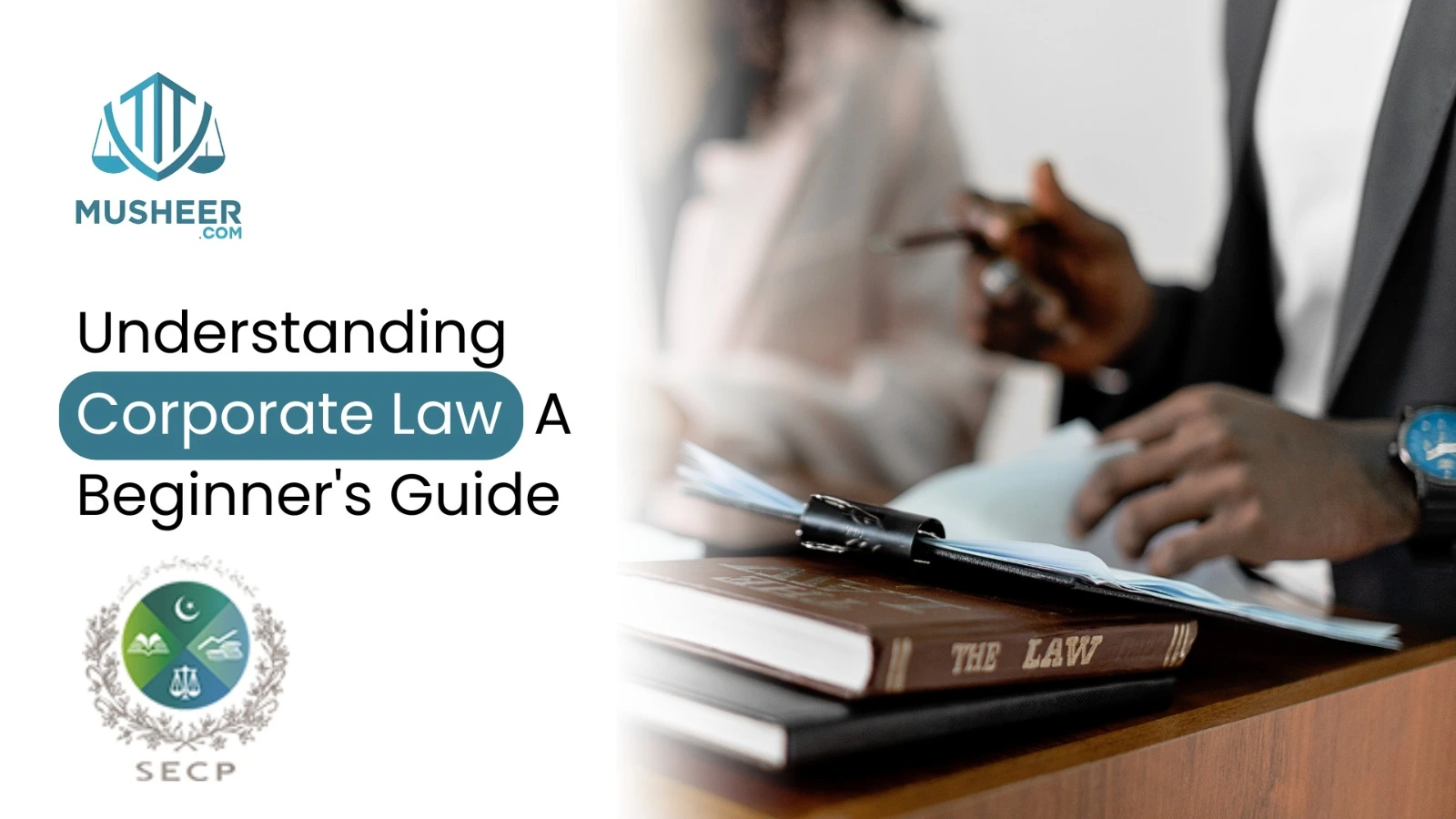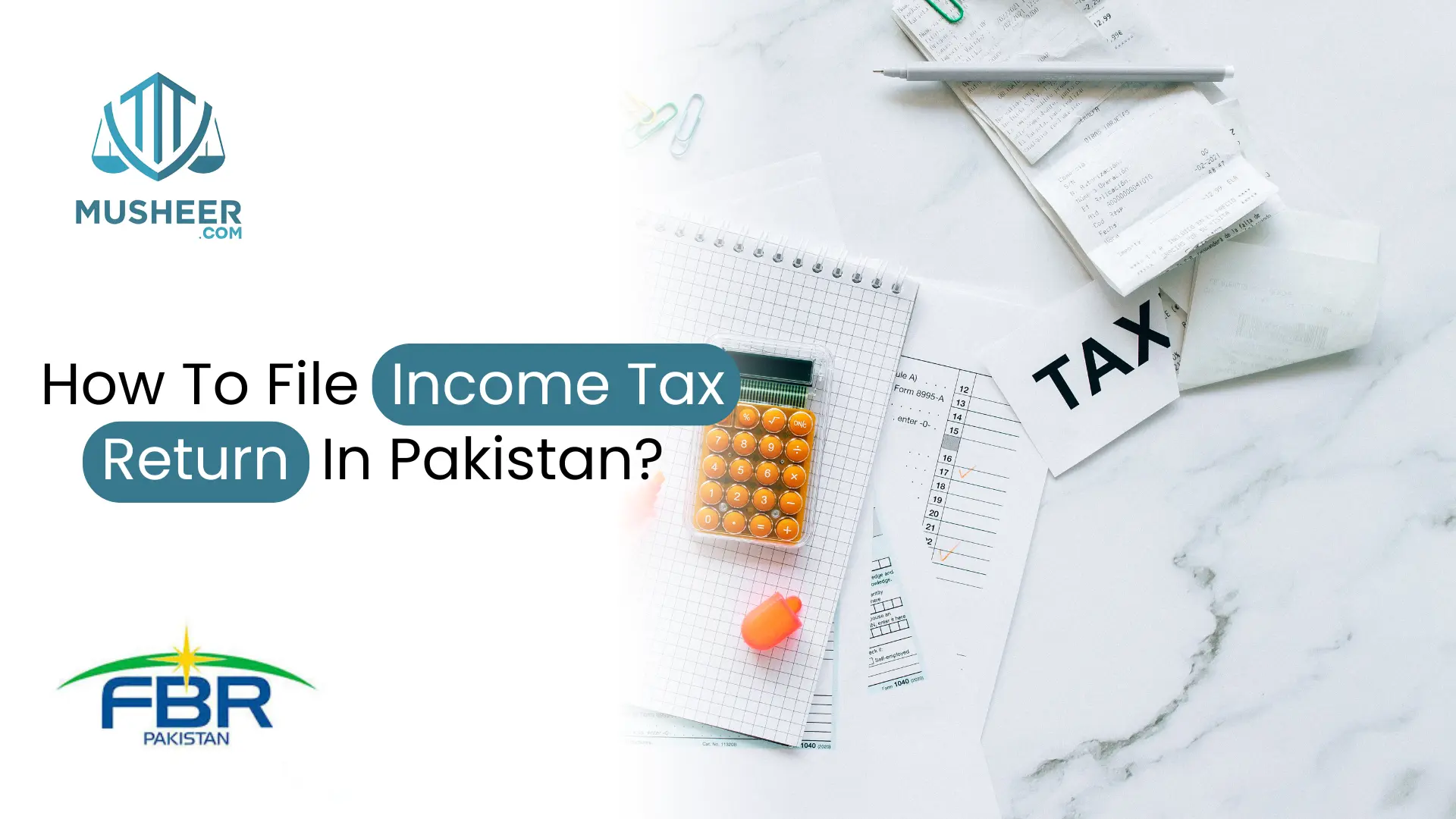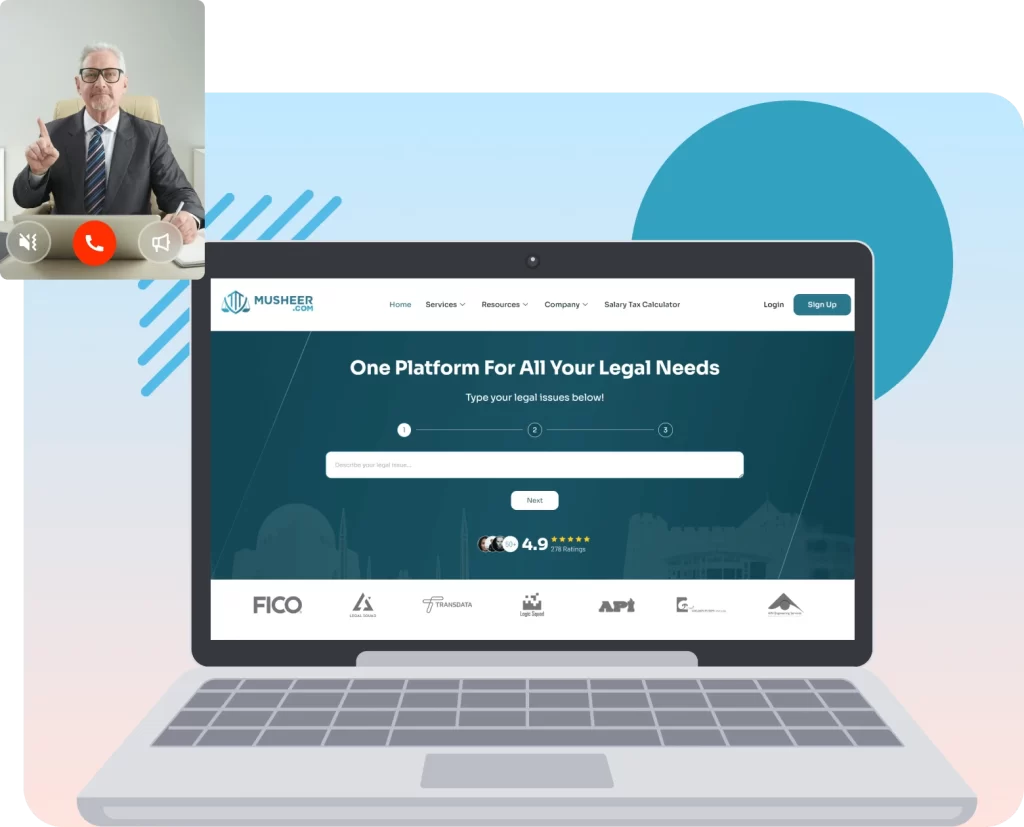Scope Of Sales Tax
Every person registered under the Sales Tax Act,1990 or the Federal Excise Act, 2005, is required to file a Sales Tax Return.
A Sales Tax return is the taxpayer’s document of declaration through which the taxpayer not only furnishes the details of transactions during a tax period but also deposits his Sales Tax liability.
On the return form, the taxpayer declares for a particular tax period and respective input tax and output tax, at the prescribed rate of Sale Tax. In case the input tax exceeds the output tax, the amount of refund claimed or excess input tax is also declared in the return.
A registered person shall file a single return for all the possible sectors in which the registered person is operating.
Categories Of Sales Tax Returns:
There are different kinds of prescribed formats for filing returns for different categories of taxpayers i.e. yearly, quarterly or monthly returns.
Monthly Return
A registered person is required to file monthly return Annexure C on the 10th day of each month and Payment on the 15th day and return by the 18th day of the month following the period in which the supplies were made, in the designated bank.
Quarterly Return
The taxpayers falling exclusively in the category of CNG are required to file the return on a quarterly basis.
Annual Return
A manufacturer is required to file an annual Sales Tax return, for a financial year by the 30th of September for the following financial year.
Final Return
If a registered person wishes to apply for de-registration, the registered person shall before such de-registration, file a final return to the appropriate Commissioner having such jurisdiction.
Who Is Eligible To Register?
People falling in any of the below-mentioned categories are required to register for sales tax:
-
Every importer
-
Every wholesaler that includes all dealers as well as distributors
-
Every manufacturer other than the ones with an annual turnover of fewer than five million rupees and their yearly utility bills (telephone, gas and electricity) do not six hundred thousand rupees
-
Every retailer that during a tax year owns supplies worth more than five million rupees
-
Every service provider, for instance, custom agents, hotels, restaurants, caterers, courier service, ship dealers and loaders etc.
-
All those who acquire sales tax refunds for their zero-rated provisions
Where To Register?
A corporate individual having a private or public limited corporation is required to register under the designated collectorate in the area where the company is located while a non-corporate individual is to be listed in the collectorate in the area where the business is taking place.
If the non-corporate individual has only one manufacturing place which is set in a different location than the corporate location then the collectorate has the authority to cover the manufacturing place. A corporate individual has the choice of relocating his registration where his business place is formed.
What Documents Are Required For Registration?
The following documents should be available while applying for sales tax registration:
-
The complete and clear name of the company/business
-
The nature of the business
-
The exact address of the business location including each and every business unit, head office, outlets, and warehouse along with complete email addresses, gas and electricity consumption numbers, fax and phone numbers etc.
-
The NIC numbers of business directors, partners or owners
-
The National Tax Number (NTN) of the business
-
The details of business bank accounts with names and account numbers.
-
The incorporation date and registration number of the company
-
The duly filled Form STR-1(A)
-
The complete details regarding the commencement date of business and the amount of capital involved initially
-
The method of business records upkeep
How To File Sales Tax Returns?
You have to follow certain steps to file a sales tax return in Pakistan.
-
Register in Sales Tax with FBR on TRF 1 form. It can also be availed from the district FBR office. Alternatively, Sales tax return forms can be downloaded from the Federal Board of Revenue (FBR)’s official website i.e. www.fbr.gov.pk.
-
The next step is to register with your business’s user ID and password on the FBR website. After you have been registered, you will be assigned a unique login and password for your business. Visit the website and enter your credentials to log in. A window will appear showing your business profile and all previously submitted return files.
-
Now click on the declaration, if you wish to file a sales tax return for a certain month. Select the tax year and month for which you’re filing the returns.
-
The fourth step is to open the Annexure C window. Now click on Add Sale Invoice button and submit your monthly sales. You can view your sales tax profile after adding your monthly sales.
-
Go to Annexure A if you have made any monthly purchases and click on the search button. This will take you to the window showing all the monthly purchases. Ensure selecting them all.
-
Now open e.fbr.gov.pk and create PSID of the amount of due tax payable. It can be paid online or by depositing at the nearest branch of the designated bank. The bank will provide you with CPR.
-
When the PSID is done, submit Annexure C and all other relevant Annexures and confirm the return.
-
After completion of the return, log in again and open the draft. You will find the ‘feed CPR’ button at the end of the draft. Click on it and attach the mandatory CPR of the month.
-
Now to finish, click on the ‘process & submit’ button. Your sales tax returns will be submitted successfully.