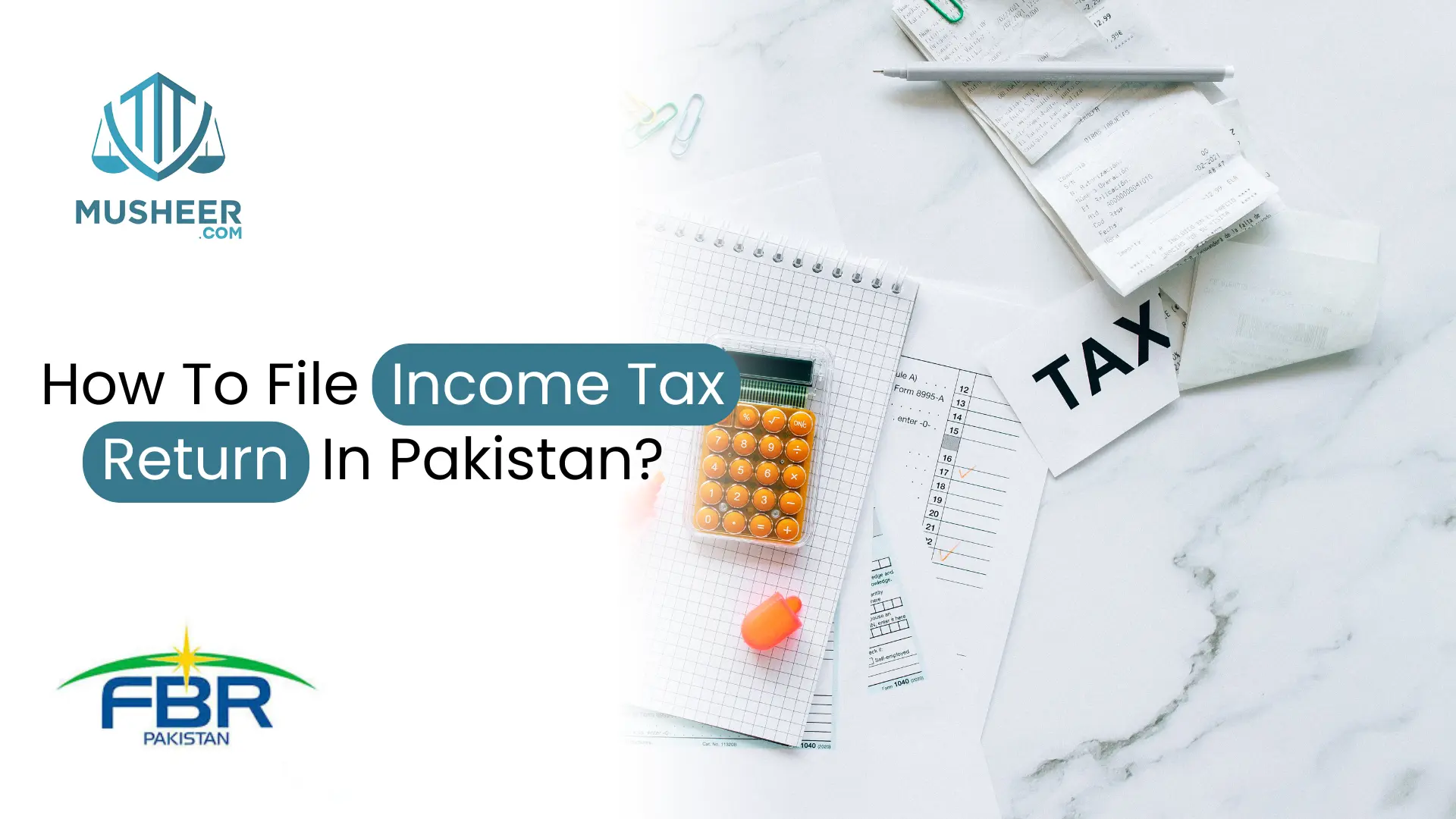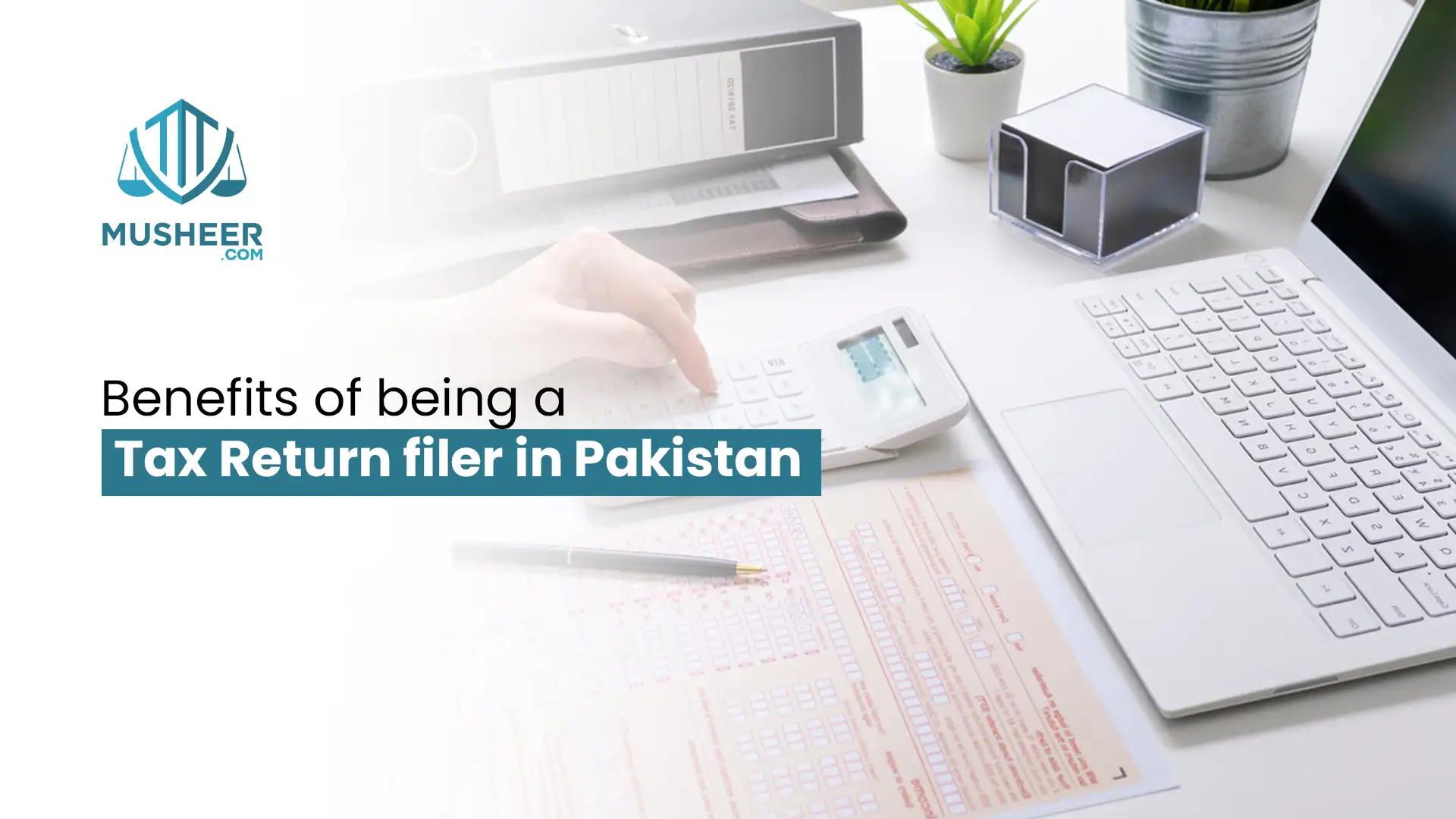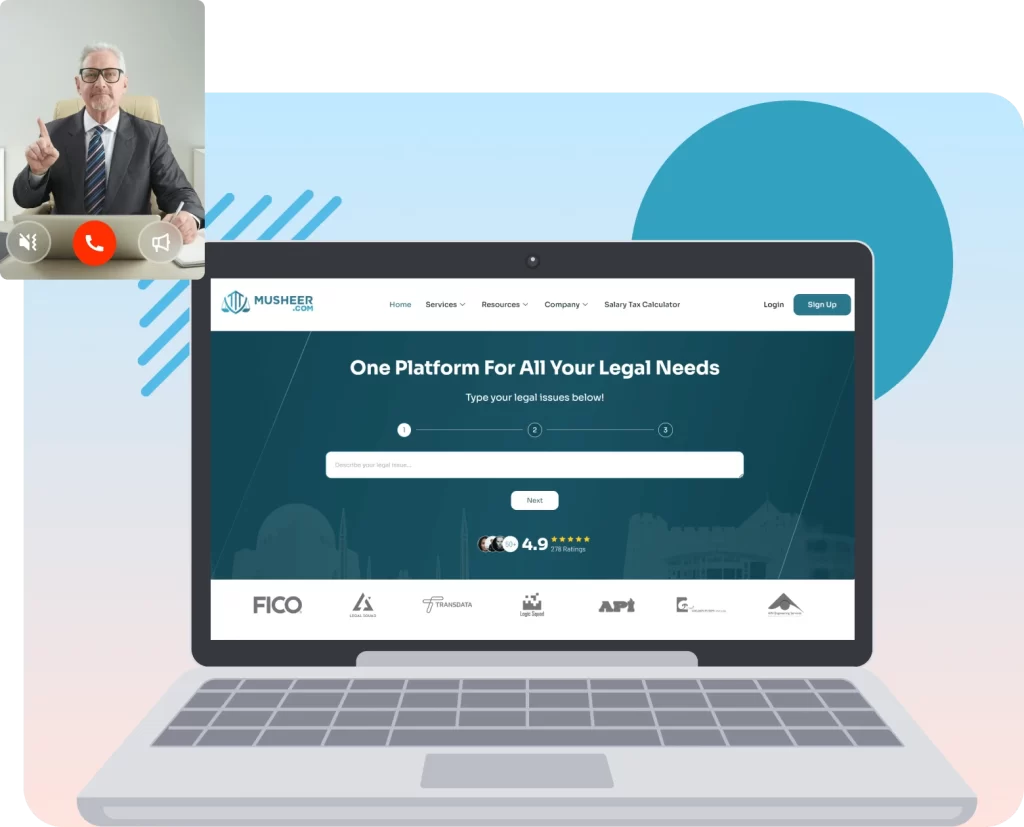The National Tax Number (NTN) is an identifier for taxpayers in Pakistan. Whether you are an individual, a business owner, or a corporation, understanding and obtaining an NTN is essential for complying with the country's tax regulations. This comprehensive guide will explain what NTN is, its importance, how to obtain it, and its various applications.
Importance of NTN in Pakistan
The National Tax Number (NTN) serves as a unique identifier for taxpayers. It is essential for:
- Filing Income Tax Returns: Required for submitting tax returns to the Federal Board of Revenue (FBR) and other revenue authorities such as the Punjab Revenue Authority (PRA).
- Opening Bank Accounts: Often needed for opening and operating business bank accounts.
- Business Transactions: Necessary for conducting business with government and private entities.
- Legal Compliance: Ensures compliance with tax laws, avoiding penalties and legal issues.
What is NTN?
NTN stands for National Tax Number. It is a unique identifier issued by the Federal Board of Revenue (FBR) to individuals and businesses for tax purposes. The NTN is used to track and manage tax-related activities and ensures that taxpayers are compliant with national tax laws.
Before you can get an NTN Number
Understanding Taxpayer Categories
NTN can be issued to:
- Individuals: Salaried persons, professionals, and self-employed individuals.
- Businesses: Sole proprietorships, partnerships, and corporations.
- Other Entities: NGOs, non-profit organisations, and government bodies.
Required Documentation
To apply for an NTN, you need the following documents:
- CNIC for Individuals: Computerised National Identity Card.
- Registration Documents for Businesses (link): Business registration certificate, partnership deed, or incorporation certificate of companies.
- Proof of Address: Utility bills or rental agreement.
- Bank Account Details: Stamped Bank statement or an account maintenance certificate.
Registration and Application Process
How to Register with FBR
The process of obtaining an NTN involves registering with the Federal Board of Revenue (FBR):
- Visit the FBR Website: Access the FBR online portal.
- Navigate to the Registration Section: Click on the 'Registration' option.
- Complete the Form: Fill in the required personal and business details.
- Submit the Application: Review the information and submit the form online.
E-Enrolment Process for Individuals and Businesses
The e-enrolment process simplifies obtaining an NTN:
- Create an Account on the IRIS Portal: Go to the IRIS portal and click on 'E-Enrolment'.
- Fill in Personal Details: Provide your CNIC number, email, and mobile number.
- Set Up Username and Password: Create a secure username and password.
- Verification: Verify your account through the email or SMS received for OTP and PINs. Please note that your phone number or Sim must be under your CNIC and not another individual. Usually ported numbers (from one operator to another) do not receive OTPs.
Using Your NTN
Filing Income Tax Returns
An NTN is mandatory for filing income tax returns. Log into the IRIS portal using your NTN and submit your tax returns online.
Conducting Business Transactions
NTN is required for various business transactions, such as:
- Opening Bank Accounts: Banks require NTN for opening and maintaining business accounts.
- Government Contracts: NTN is necessary for bidding on and executing government contracts.
- Import and Export Activities: Required for customs clearance and related activities such as WEBOC and Pakistan Single Window (PSW) operations (link).
Common Issues and Solutions
Application Rejections
If your NTN application is rejected, ensure that:
- All Information is Accurate: Double-check the details provided in the application such as spelling errors, typos and other inaccuracies.
- Supporting Documents are Complete: Ensure all required documents are attached.
- Contact FBR Support: Reach out to FBR support for assistance and clarification.
Updating NTN Information
If there are changes in your personal or business details, update your NTN information:
- Log into IRIS Portal: Use your credentials to access your account.
- Update Relevant Sections: Modify the necessary details in your profile and provide updated documents such as new CNIC after expiry or theft or loss.
- Submit for Approval: Save changes and submit for FBR approval.
Benefits of Having an NTN
Legal Compliance and Avoiding Penalties
Having an NTN ensures you comply with tax laws, reducing the risk of fines and legal issues.
Business Credibility
An NTN enhances your business's credibility and trustworthiness, facilitating smoother transactions and operations. This is helpful especially in Government tender bids and Business to Business acquisitions.
Access to Financial Services
With an NTN, you can easily access various financial services, including bank loans and credit facilities.
Ready to register for your NTN? Click here to get access to Musheer.com’s NTN registration service to obtain your National Tax Number today.
Conclusion
Obtaining and using an NTN is fundamental for individuals and businesses in Pakistan. It not only ensures compliance with tax laws but also opens doors to various financial and business opportunities. By understanding the importance and application process of NTN, you can navigate the tax system more effectively.